记录
目录结构
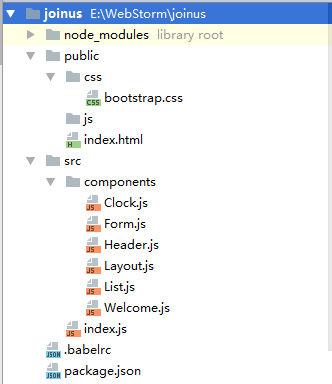
效果
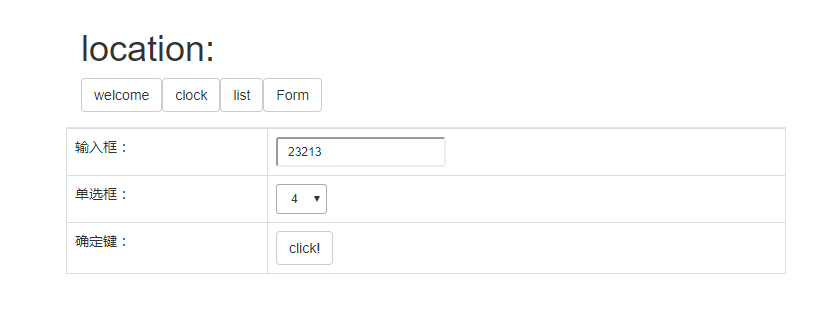
点击上面3个按钮可以实现无刷新切换,列表内容可以通过ajax加载。
Clock.js文件
import React from "react";
export default class Clock extends React.Component {
constructor() {
super();
this.state = {date: new Date()}
}
render() {
return (
<div>
<h1>当前时间: </h1>
<h2>{this.state.date.toLocaleTimeString()}</h2>
</div>
);
}
//申明一个tick函数,设置时间,注意,这里是使用匿名函数赋值给tick的,这样申明不会造成this错误,但是这样写必须给babel添加transform-class-properties扩展
//另外也推荐React类中的成员函数都通过这种方式申明
tick = () => {
this.setState({date: new Date()});
}
//组件显示时调用
componentDidMount() {
this.interval = setInterval(this.tick, 1000); //申明定时器
}
//组件消失时调用
componentWillUnmount() {
clearInterval(this.interval);
}
}Header.js文件
import React from "react"
import {Link} from "react-router-dom"
export default class Header extends React.Component{
render(){
return(
<div>
<h1>location:</h1>
<Link className="btn btn-default" to="/welcome">welcome</Link>
<Link className="btn btn-default" to="/clock">clock</Link>
<Link className="btn btn-default" to="/list">list</Link>
</div>
);
}
}Layout.js文件
import React from "react"
import {Switch,Route} from "react-router-dom"
import Clock from "./Clock"
import Welcome from "./Welcome"
import Header from "./Header";
import List from "./List"
export default class Layout extends React.Component{
render(){
return (
<div>
<Header/>
<Switch>
<Switch>
<Route component={Clock} path={"/clock"}/>
<Route component={Welcome} path={"/welcome"}/>
<Route component={List} path={"/list"}/>
</Switch>
</Switch>
</div>
);
}
}List.js文件
import React from "react"
export default class List extends React.Component {
constructor(props) {
super(props);
this.state = {
array: [1, 2, 3, 4, 5, 6],
students: [
{
"id": 1,
"mobile": "13890199242",
"password": "e10adc3949ba59abbe56e057f20f883e",
"name": "无名氏",
"photoImageId": 2,
"genderId": 2,
"birthday": "2017-07-20T16:00:00.000+0000",
"email": "xjiangwei@xjiangwei.cn",
"provinceId": 2,
"cityId": 2,
"signature": "2",
"isLocked": 1,
"registerDate": "2017-07-24T10:40:20.000+0000",
"lastUpdateDate": "2017-07-24T10:40:23.000+0000"
},
{
"id": 22,
"mobile": "18577332907",
"password": "e10adc3949ba59abbe56e057f20f883e",
"name": "小明",
"photoImageId": 1,
"genderId": 1,
"birthday": "2017-07-21T00:00:00.000+0000",
"email": "xjiangwei@xjiangwei.cn",
"provinceId": 1,
"cityId": 1,
"signature": null,
"isLocked": 0,
"registerDate": null,
"lastUpdateDate": null
},
{
"id": 61,
"mobile": "13890199241",
"password": "ff98ea5c27046203fd3bc8ffbf52e0ef",
"name": "新用户",
"photoImageId": 0,
"genderId": 0,
"birthday": null,
"email": null,
"provinceId": 0,
"cityId": 0,
"signature": null,
"isLocked": 0,
"registerDate": null,
"lastUpdateDate": null
},
{
"id": 62,
"mobile": "13890199243",
"password": "ff98ea5c27046203fd3bc8ffbf52e0ef",
"name": "新用户",
"photoImageId": 0,
"genderId": 0,
"birthday": null,
"email": null,
"provinceId": 0,
"cityId": 0,
"signature": null,
"isLocked": 0,
"registerDate": null,
"lastUpdateDate": null
},
{
"id": 63,
"mobile": "13890199245",
"password": "ff98ea5c27046203fd3bc8ffbf52e0ef",
"name": "新用户",
"photoImageId": 0,
"genderId": 0,
"birthday": null,
"email": null,
"provinceId": 0,
"cityId": 0,
"signature": null,
"isLocked": 0,
"registerDate": null,
"lastUpdateDate": null
},
{
"id": 64,
"mobile": "13890199250",
"password": "ff98ea5c27046203fd3bc8ffbf52e0ef",
"name": "新用户",
"photoImageId": 0,
"genderId": 0,
"birthday": null,
"email": null,
"provinceId": 0,
"cityId": 0,
"signature": null,
"isLocked": 0,
"registerDate": "2017-07-25T12:15:40.000+0000",
"lastUpdateDate": null
}
]
};
}
render() {
return (
<div>
{/*<ul>*/}
{/*{this.state.array.map((value) => <li key={value}>{value}</li>)}*/}
{/*</ul>*/}
<table key="table" className="table table-bordered" >
<tbody>
<tr key="title"><td key="title-id">id</td><td key="title-name">name</td><td key="title-gender">gender</td></tr>
{this.state.students.map((val)=> <tr key={val.id+10}><td key={val.id}>{val.id}</td><td key={val.name}>{val.name}</td><td key={val.genderId}>{val.genderId}</td></tr>)}
</tbody>
</table>
</div>
);
}
}Welcome.js文件
import React from "react"
export default class Welcome extends React.Component{
render(){
return <h1>Hello World! </h1>;
}
}Form.js文件
/**
* Created by jiangwei on 2017/7/29.
*/
import React from "react"
export default class Form extends React.Component{
constructor(){
super();
this.state={text:"",pick:"1"};
}
Click=()=>{
console.log(this.state);
}
render(){
return(
<form>
<table className="table table-bordered">
<tbody>
{/*双向绑定输入框中的值*/}
<tr><td>输入框:</td><td><input type="text" value={this.state.text} onChange={(e)=>{this.setState({text:e.target.value});}} className="input-sm" /></td></tr>
<tr><td> 单选框:</td><td><select onChange={(e)=>{this.setState({pick:e.target.value});}} className="input-sm" value={this.state.pick}><option value="1">1</option><option value="2">2</option><option value="3">3</option><option value="4">4</option><option value="5">5</option></select><br/></td></tr>
<tr><td>确定键:</td><td><button onClick={this.Click} className="btn btn-default">click!</button></td></tr>
</tbody>
</table>
</form>
);
}
}index.js文件
import React from "react";
import ReactDom from "react-dom";
import { Switch,HashRouter,Route } from "react-router-dom"
import Layout from "./components/Layout"
ReactDom.render(
<HashRouter>
<Layout/>
</HashRouter>
, document.getElementById("root"));这个项目本身很简单,没有什么意义,但是包括了React的基本使用方法,所以记录下来,方便以后使用React的时候查询